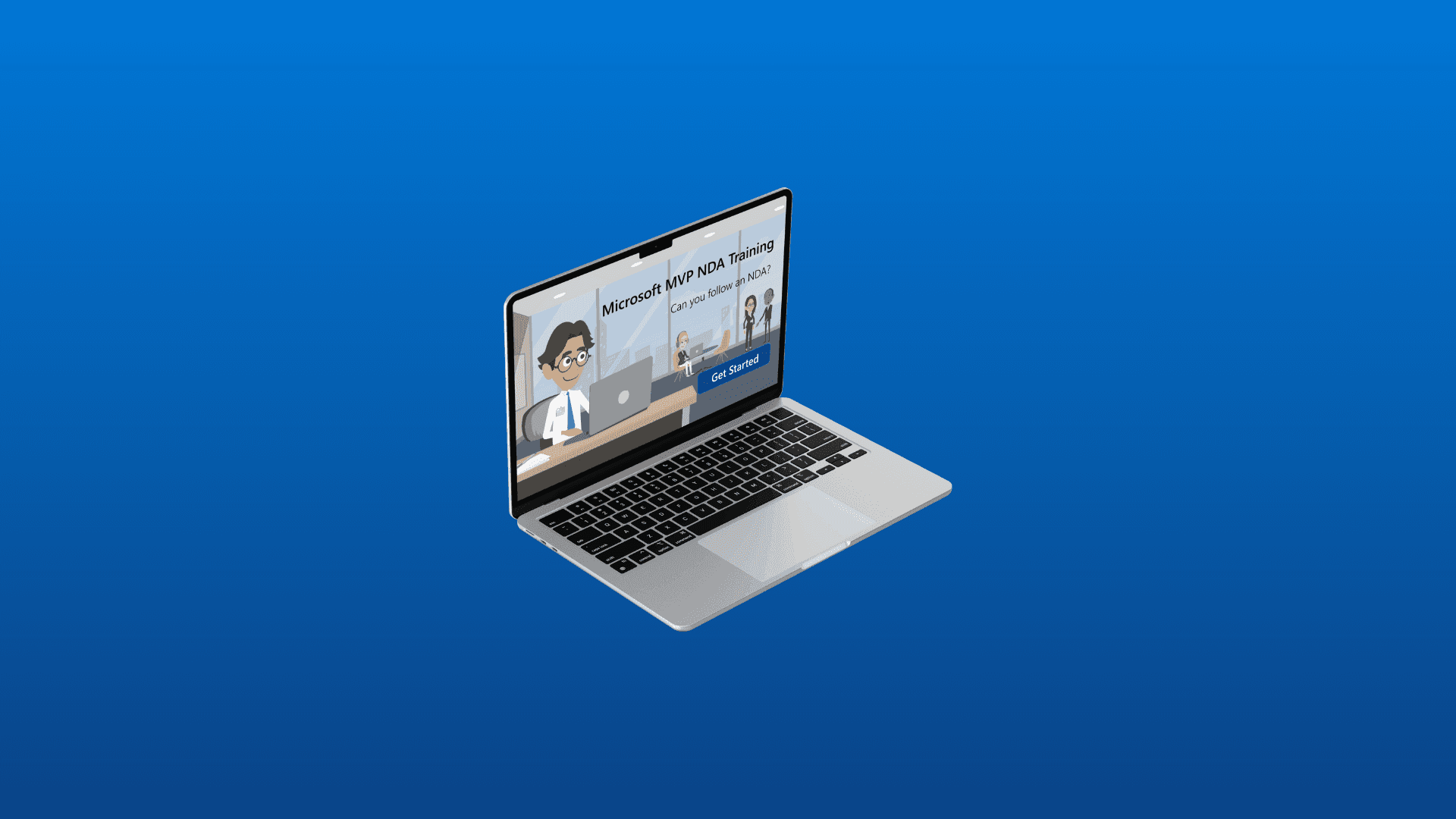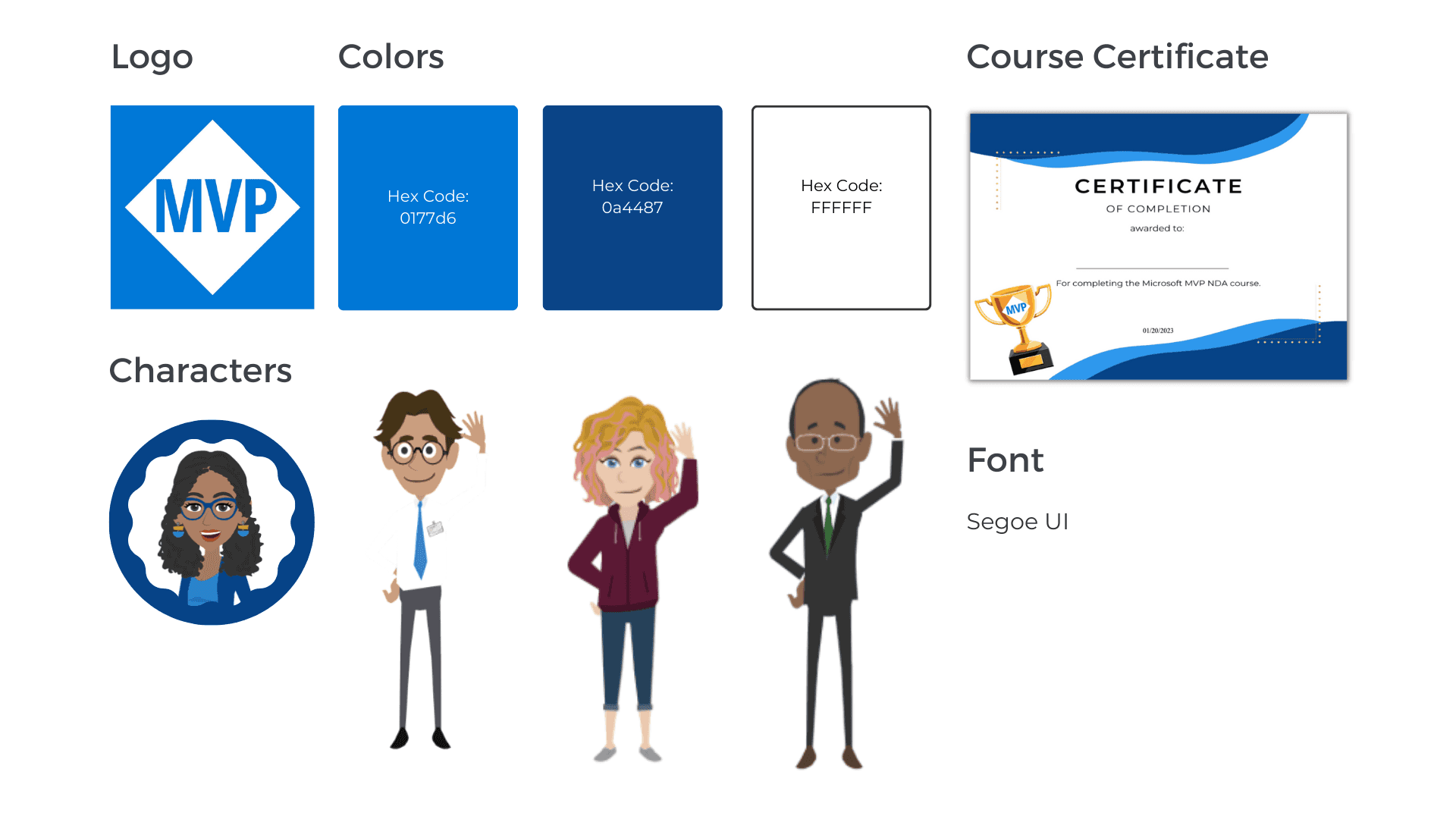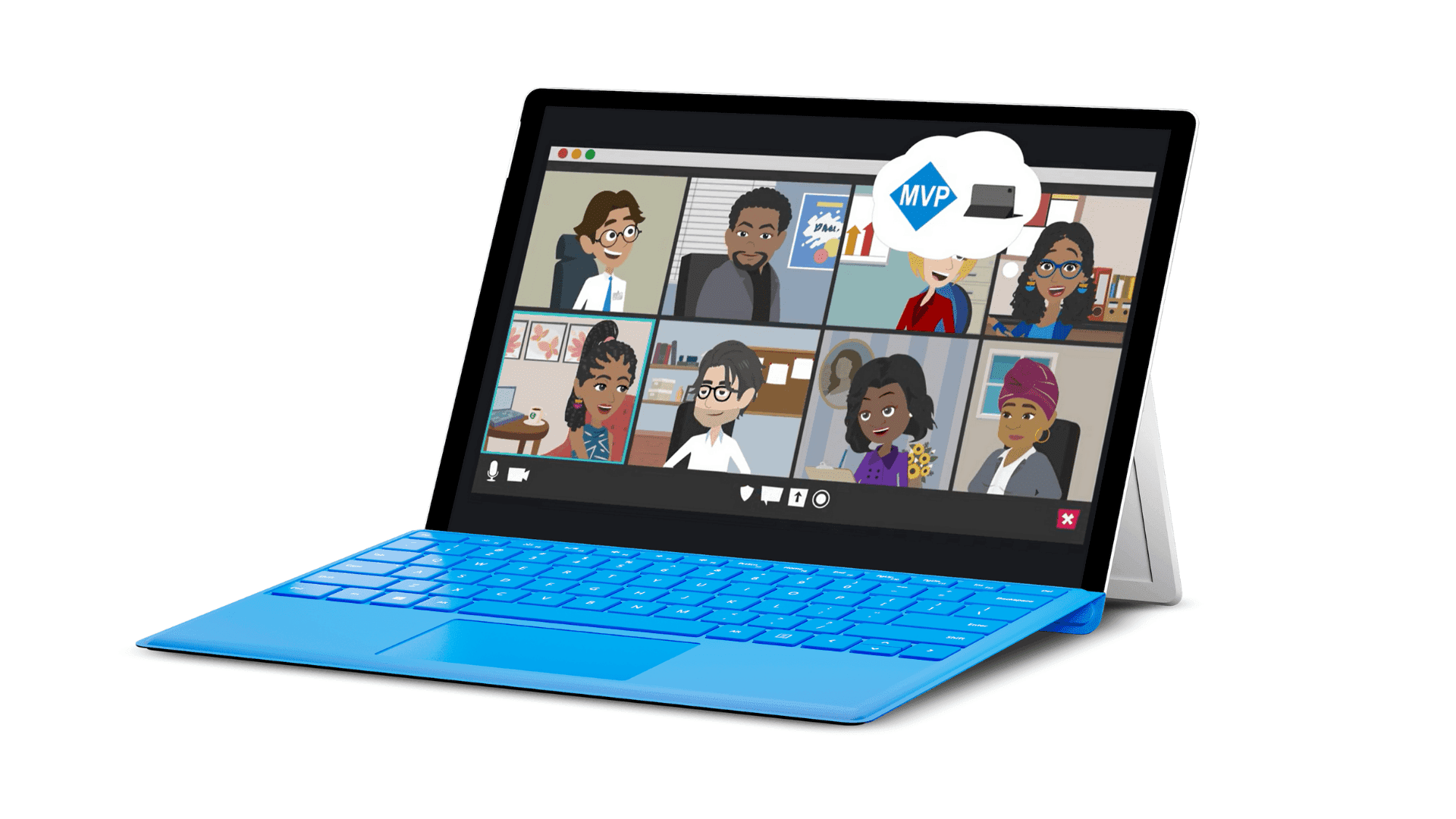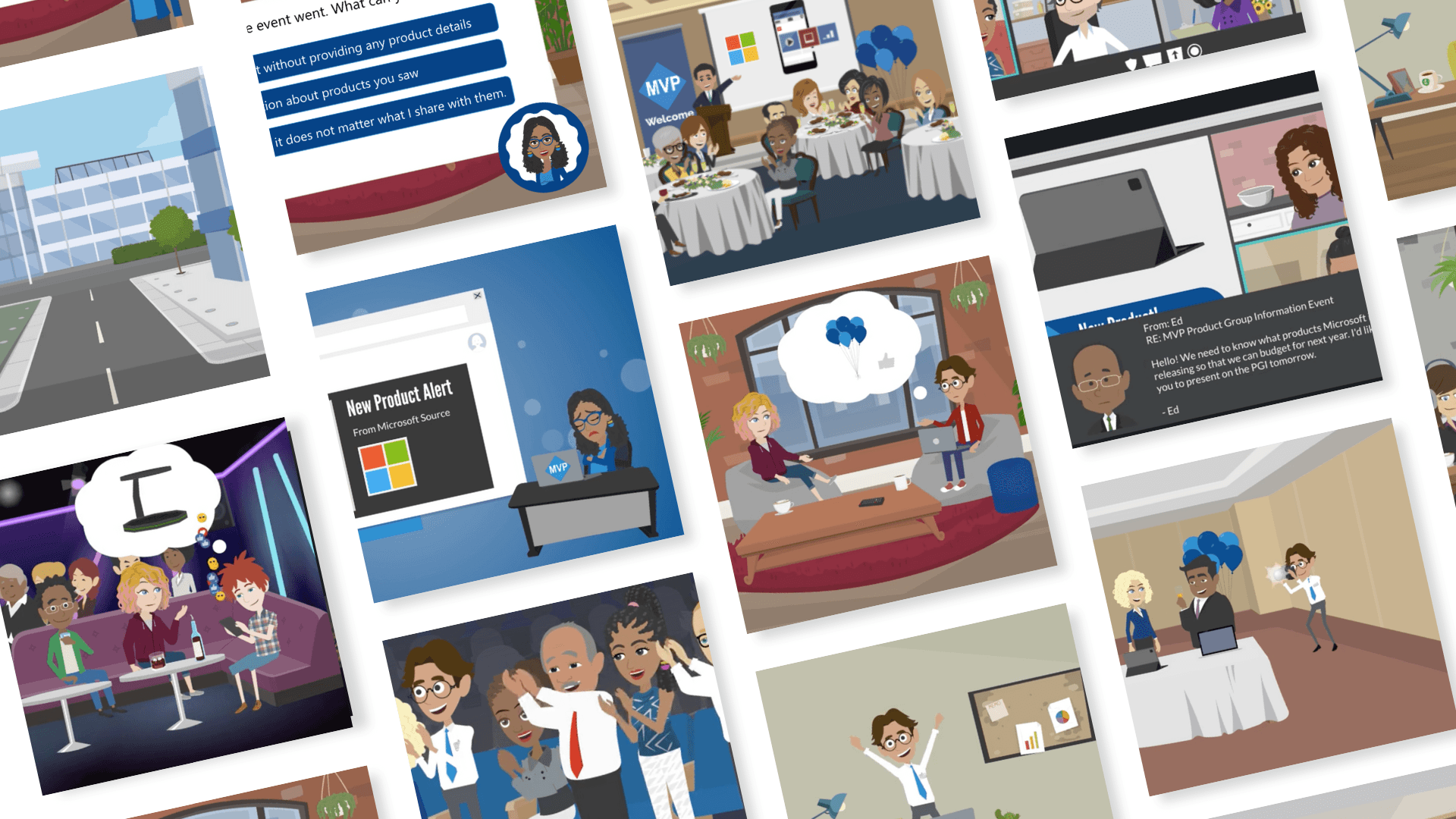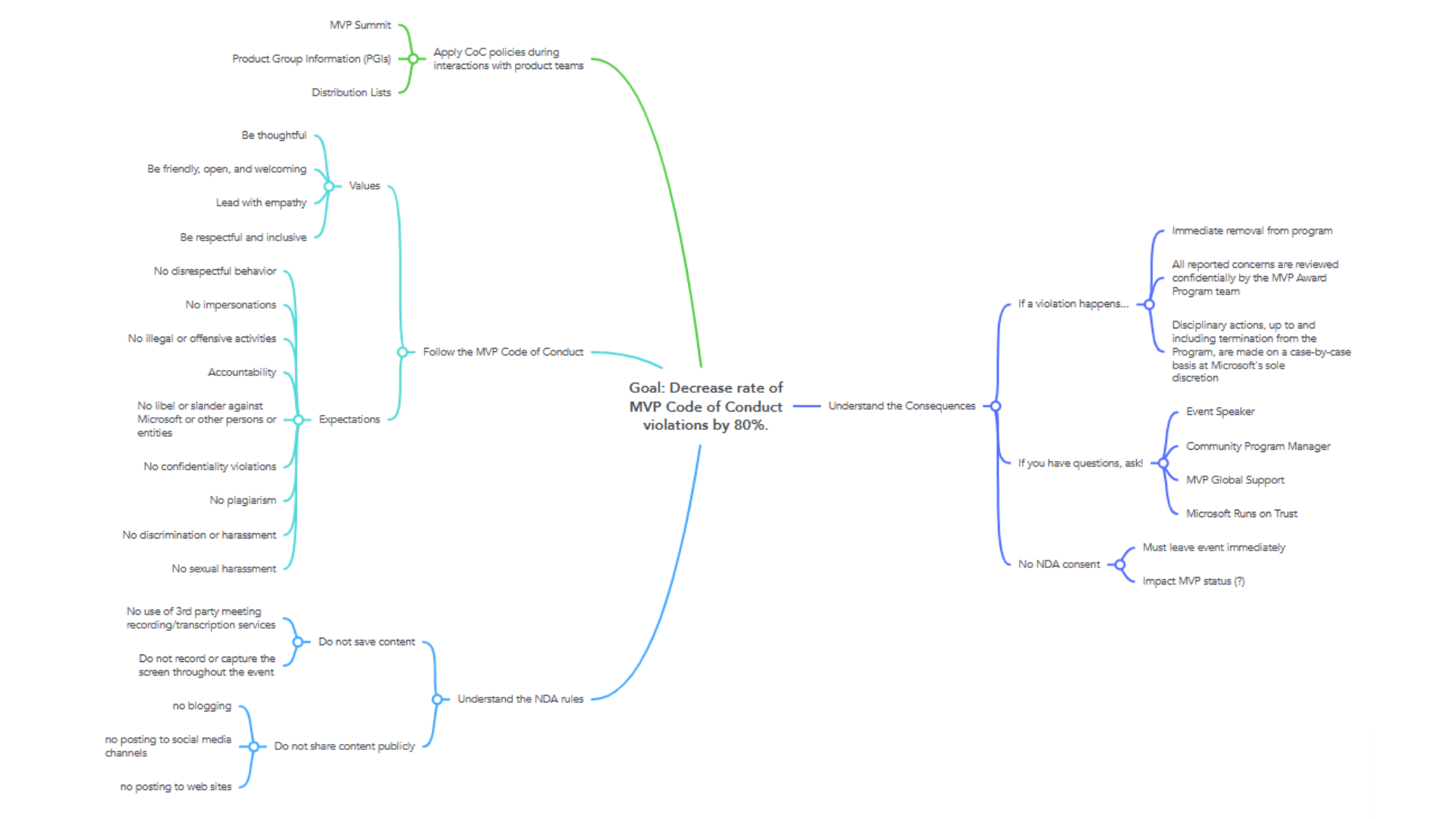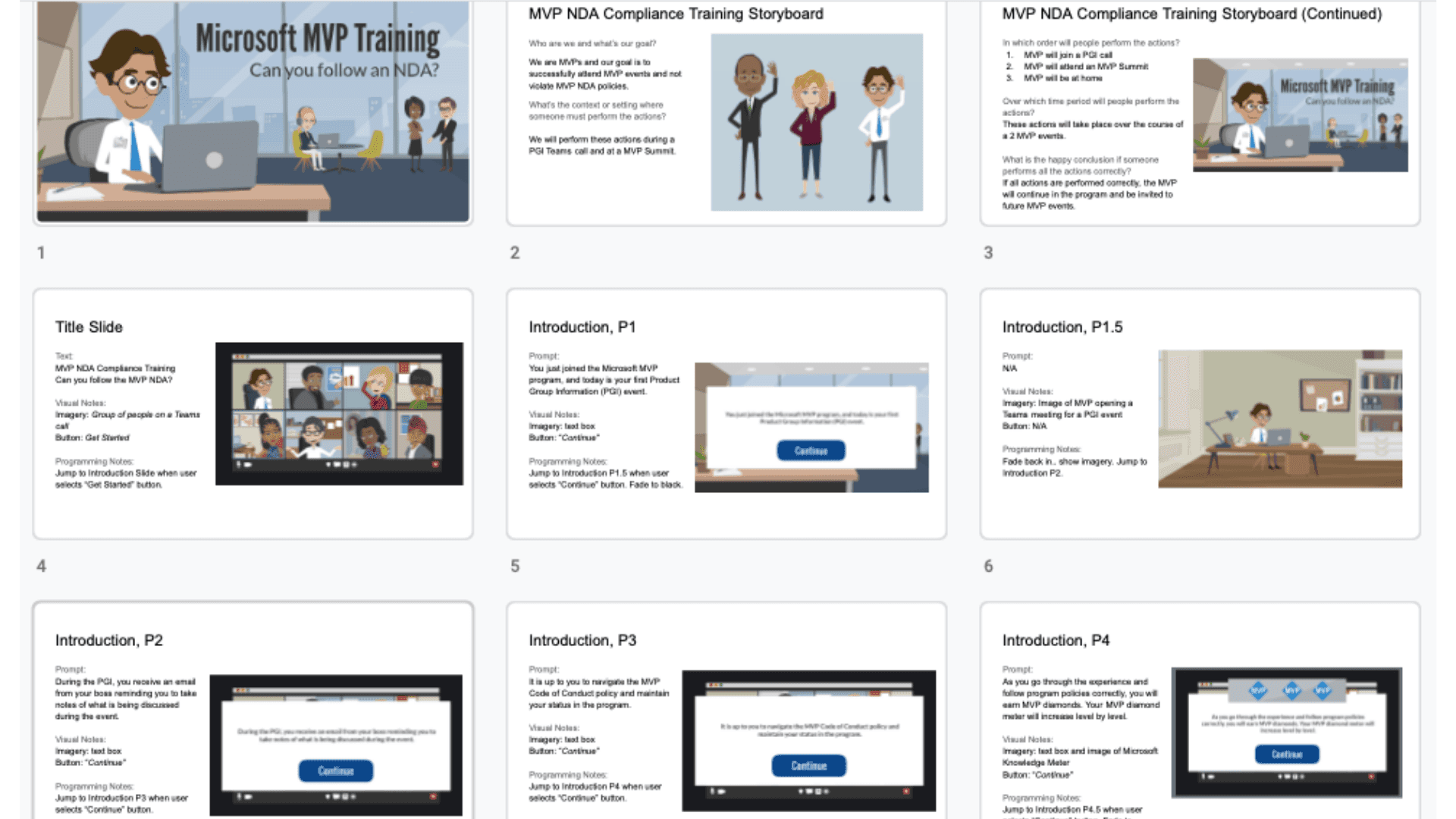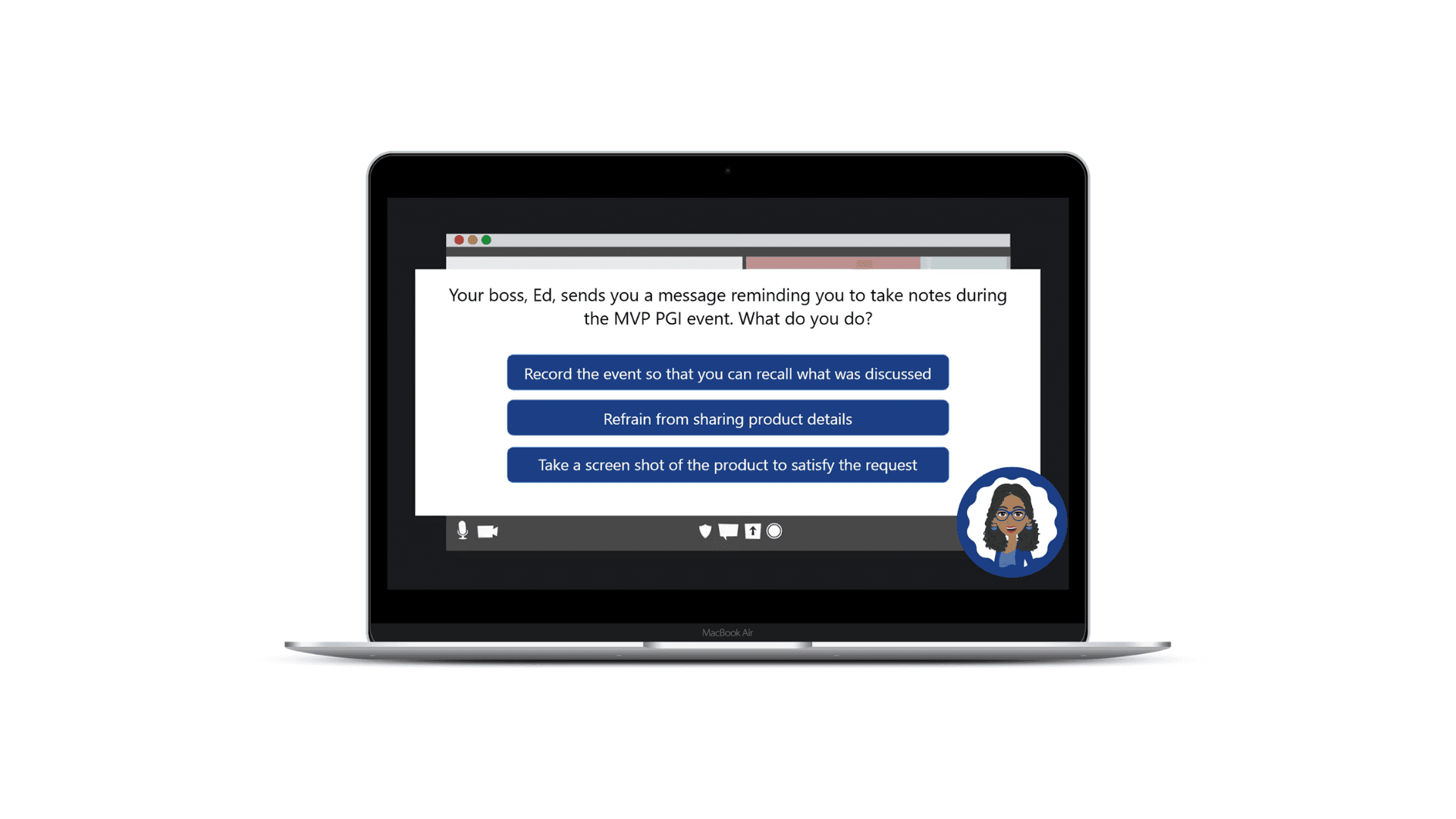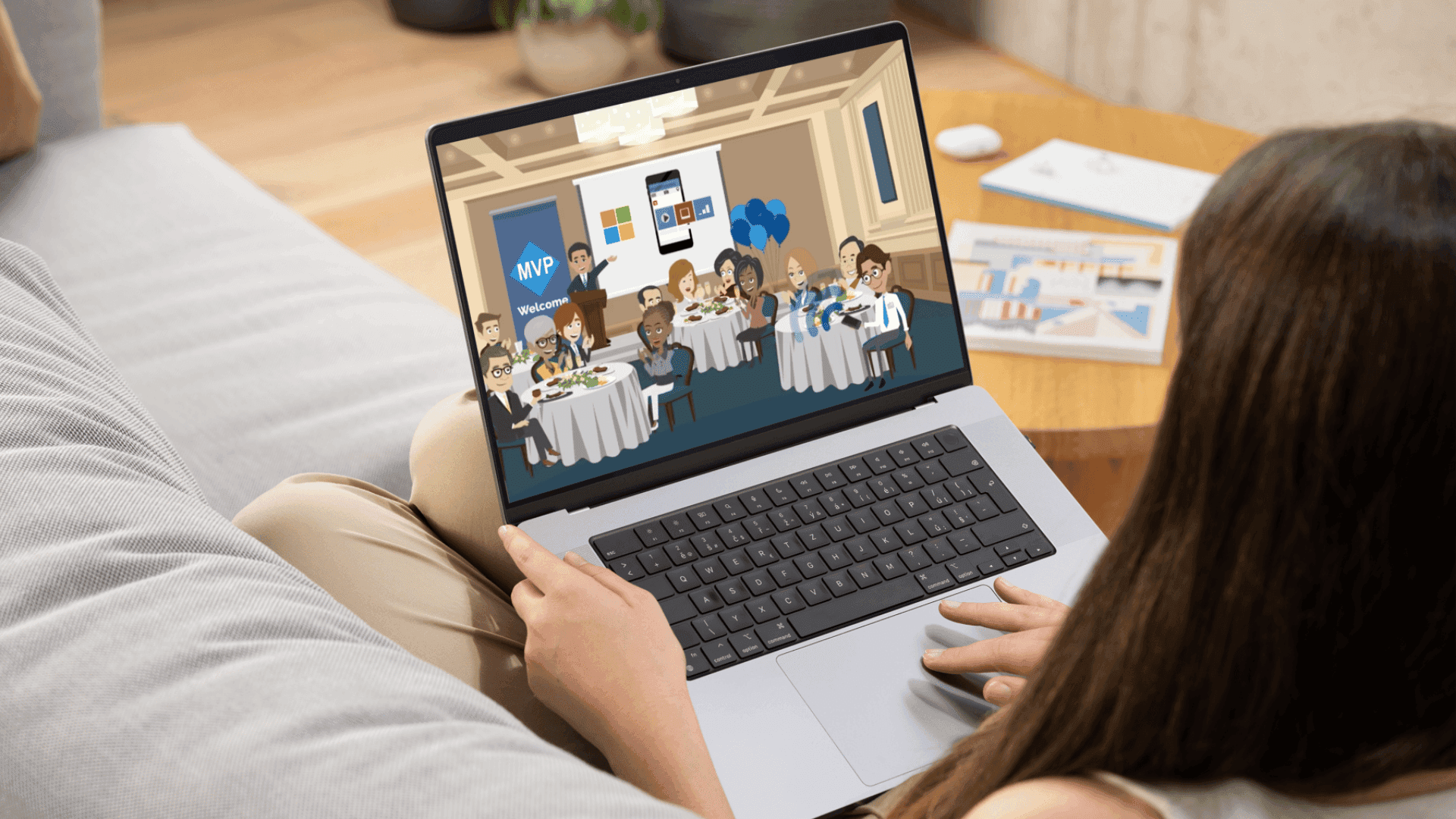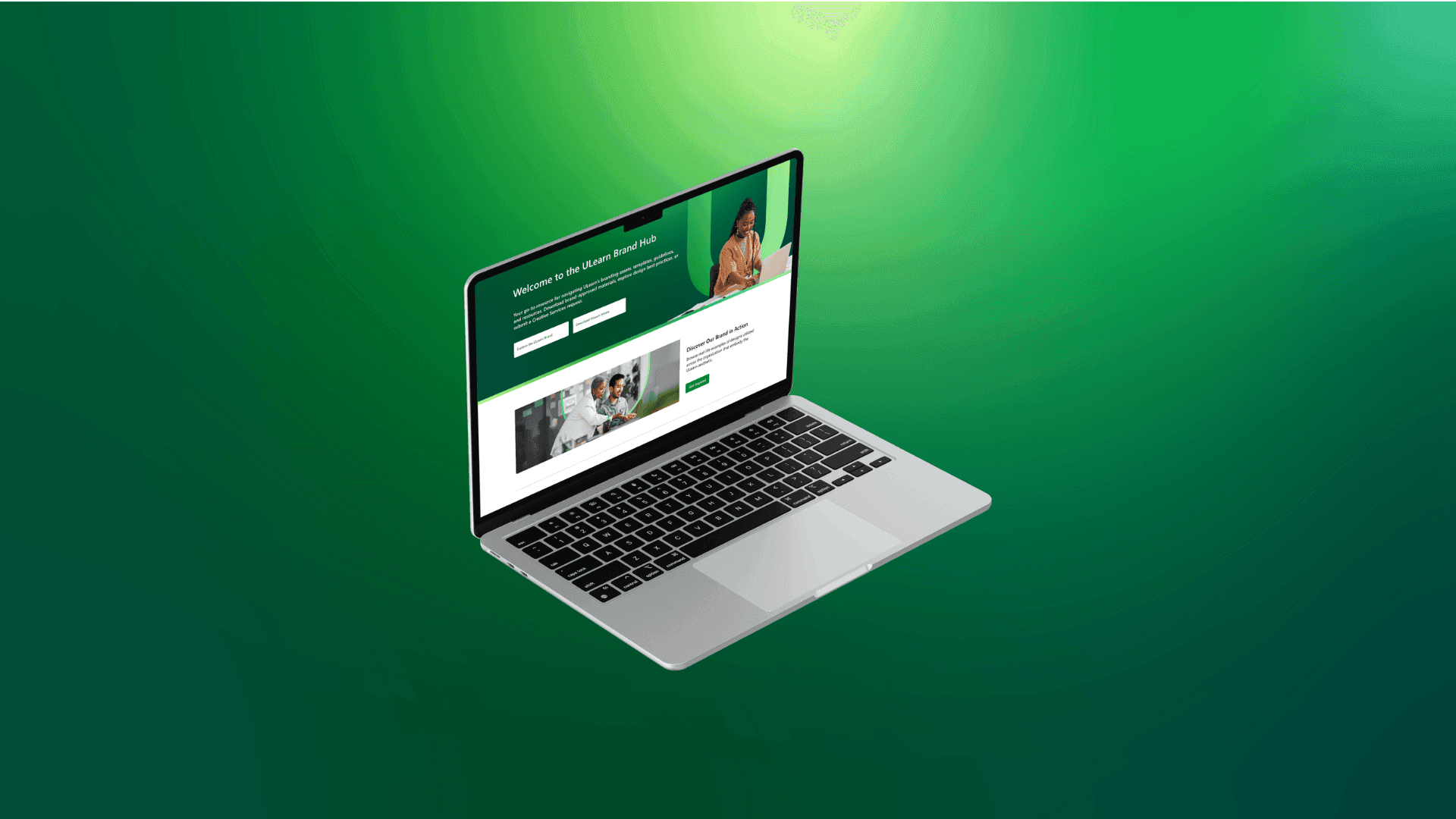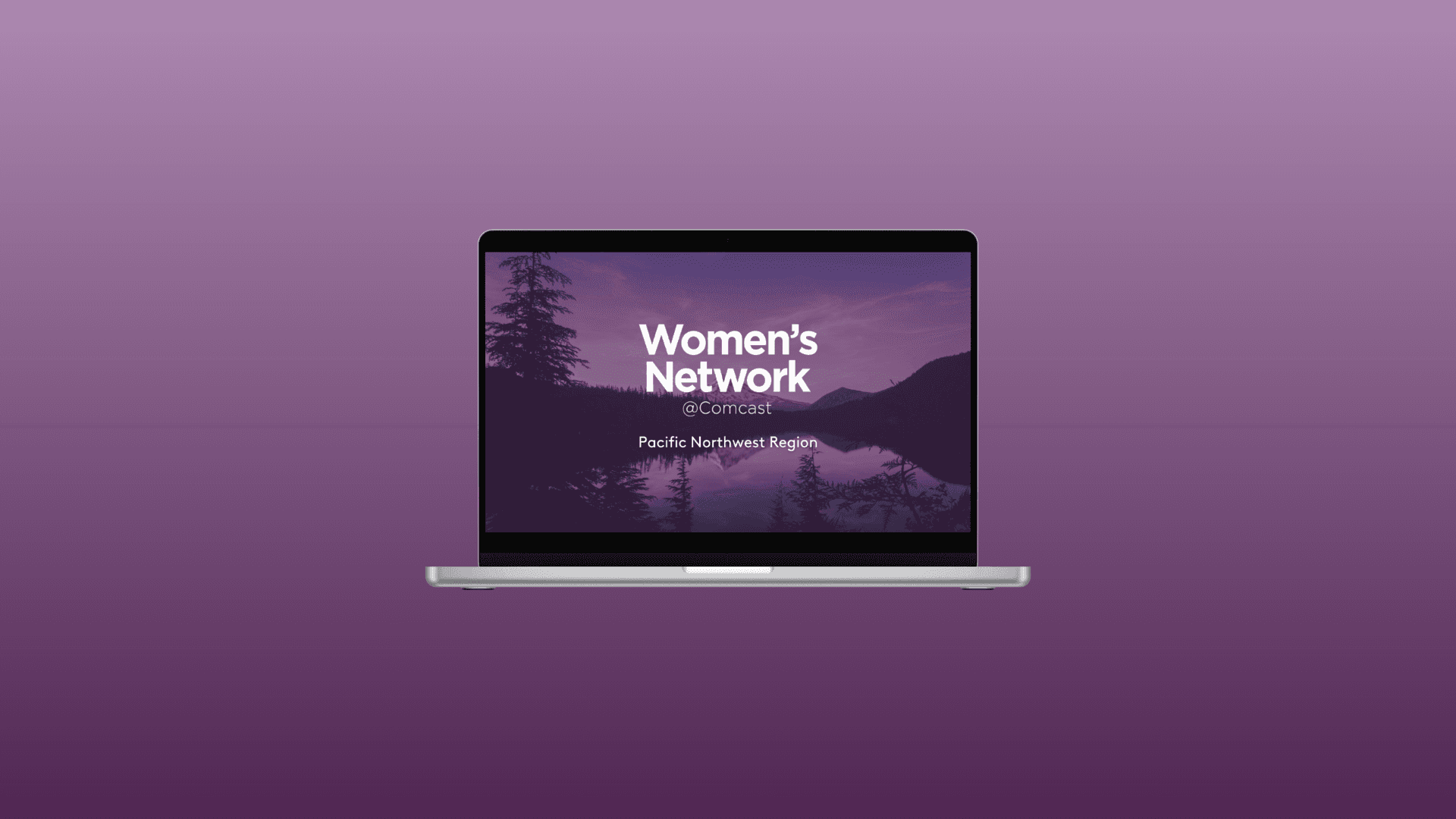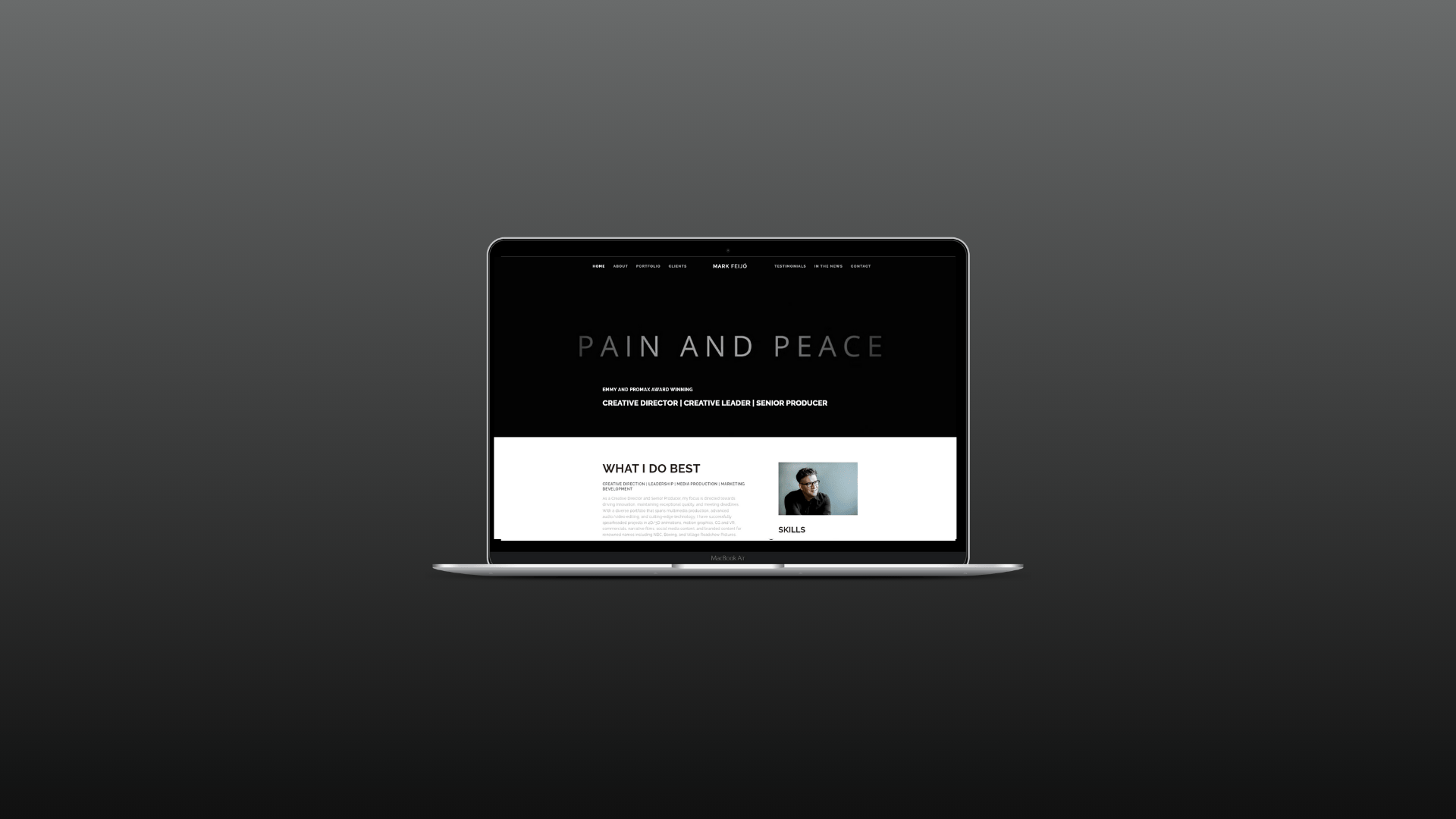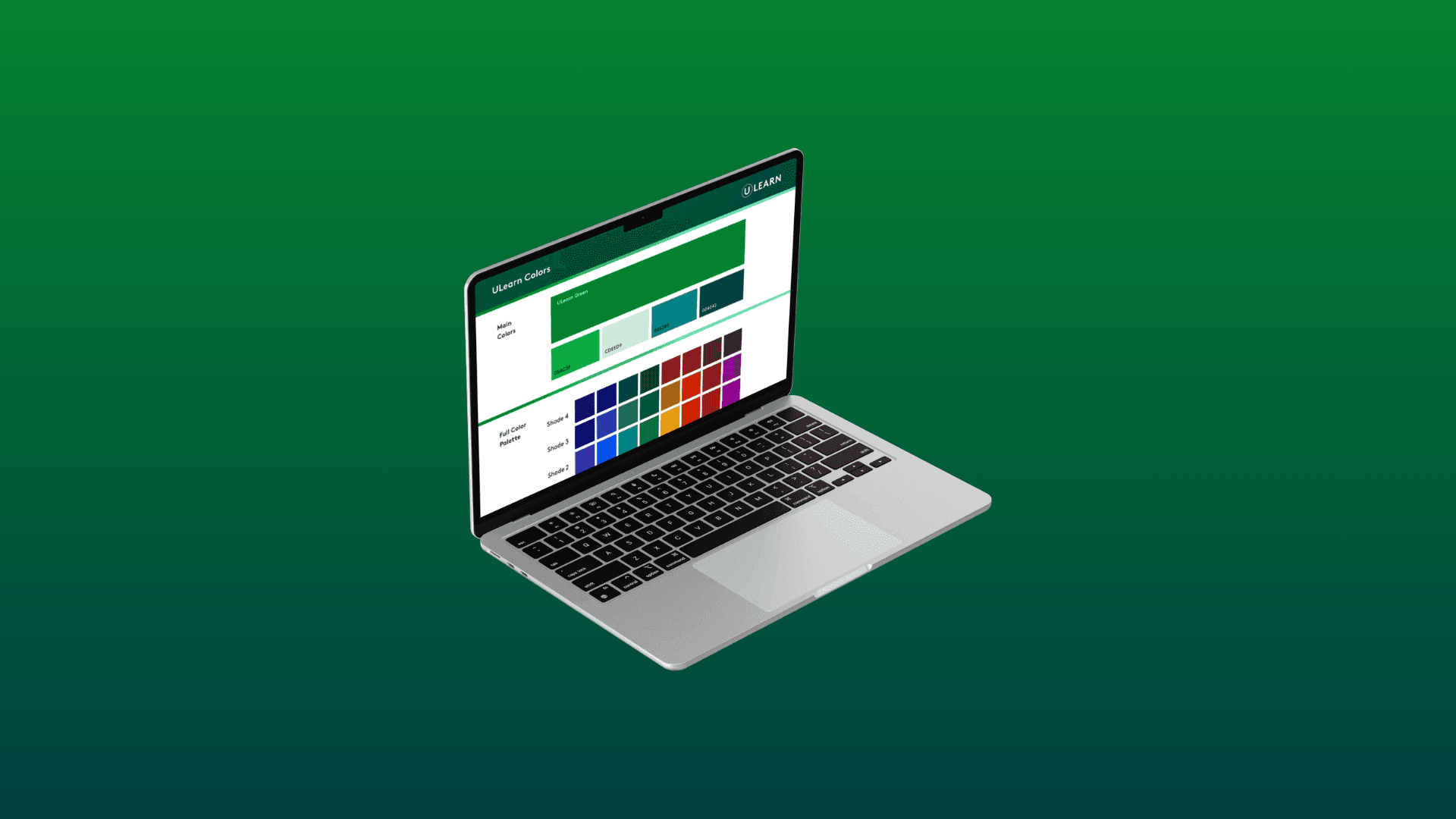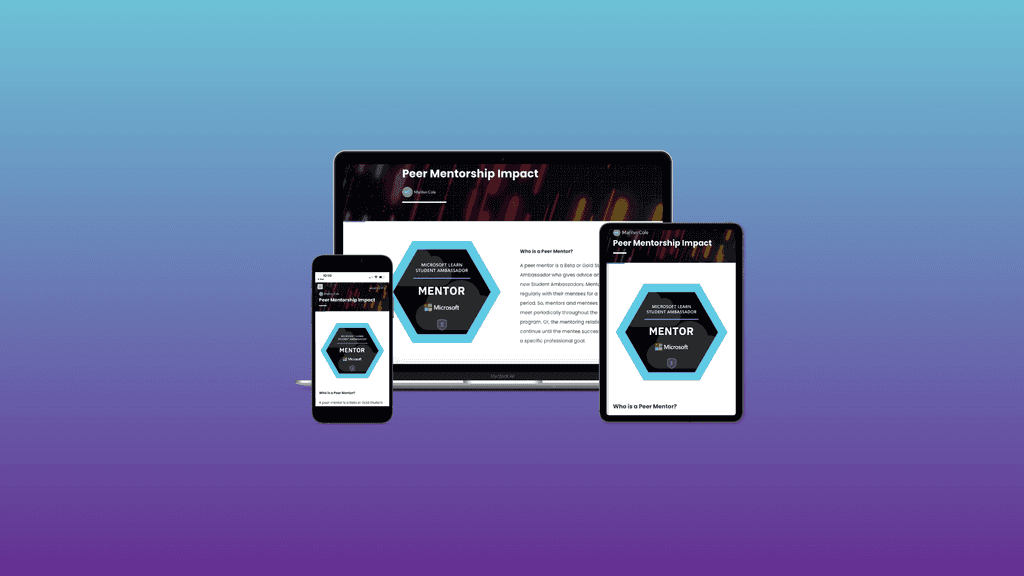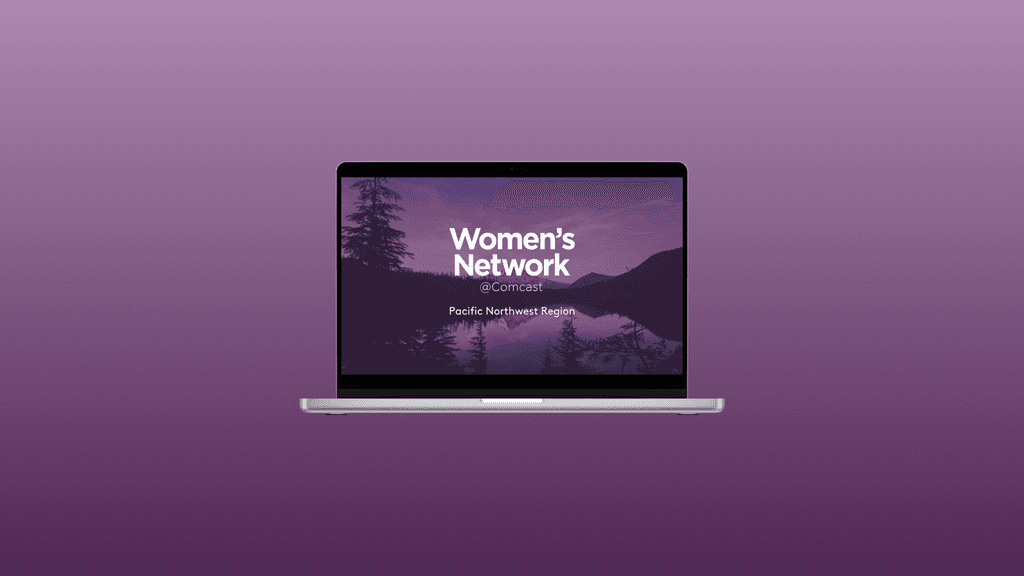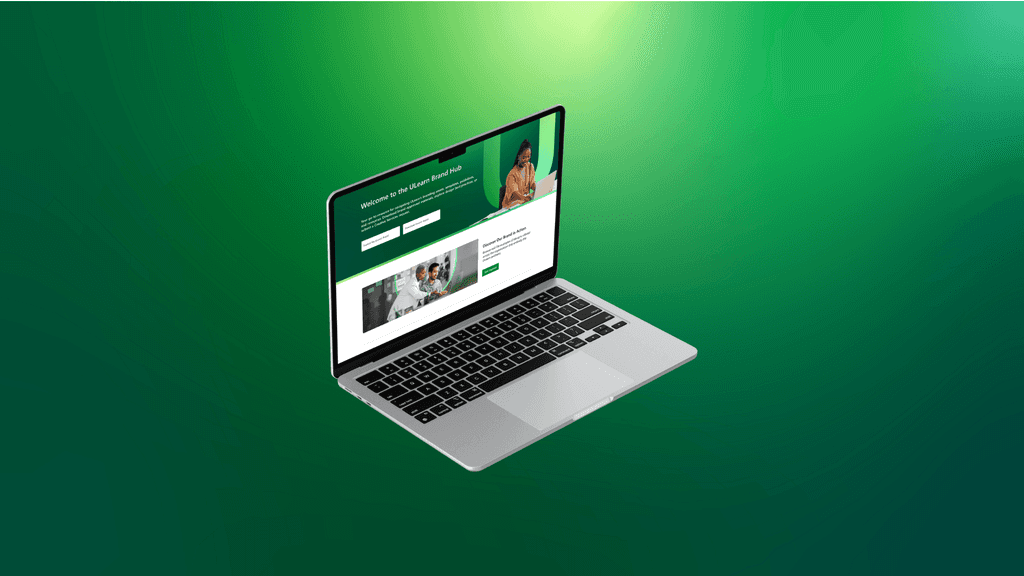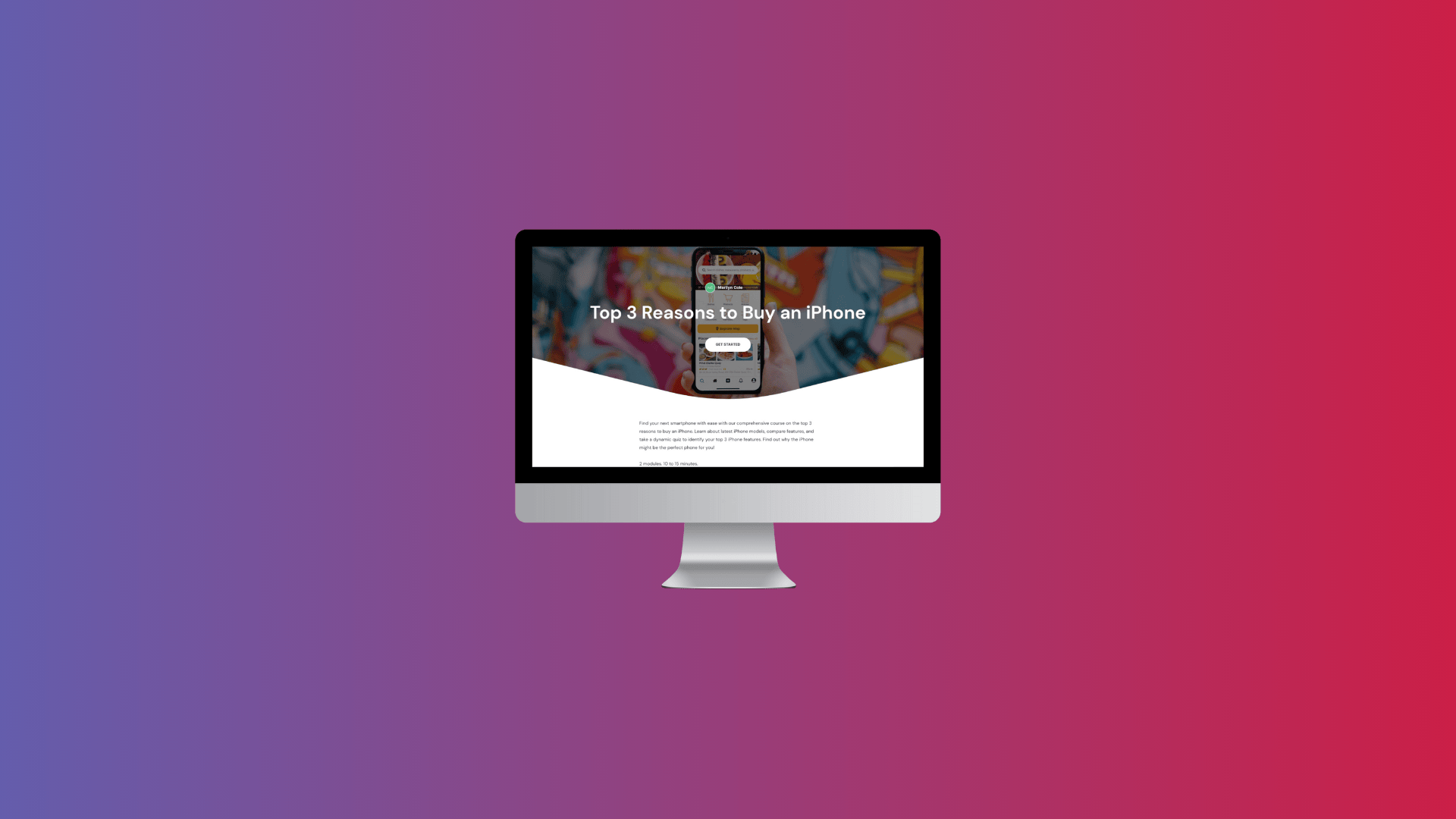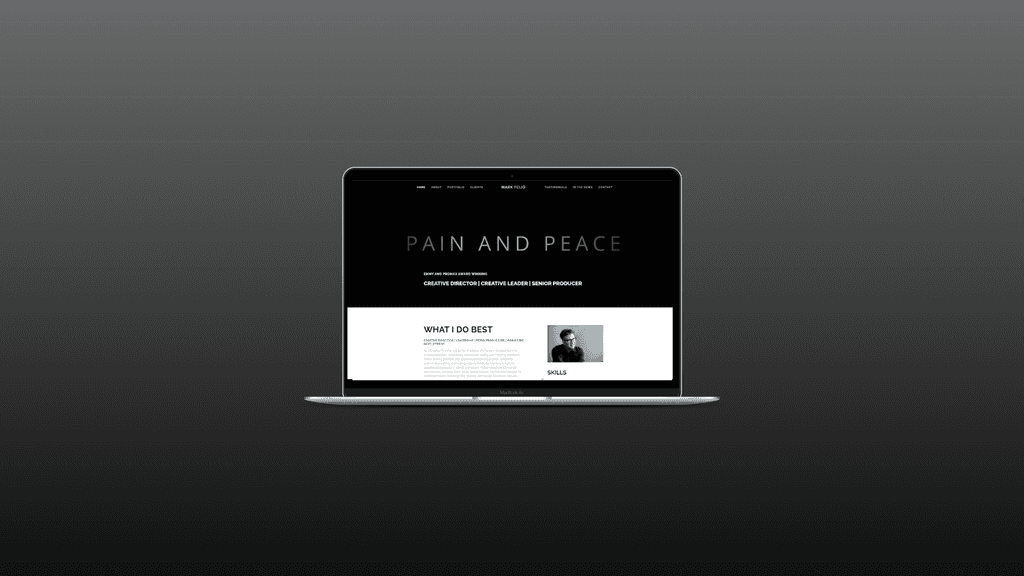NDA Training for Microsoft MVPs
The Microsoft MVP NDA Training is a scenario-based eLearning course designed to help MVP program participants adhere to NDA protocols by immersing them in real-life, low-risk scenarios. This interactive experience allows learners to explore decisions and consequences, equipping them with the knowledge needed to protect confidential information and maintain the integrity of the MVP program.
Problem
The MVP support team identified a rise in NDA violations among program participants. Recognizing that violations stemmed from a lack of understanding of the NDA's importance, the team aimed to address this gap by developing an engaging learning experience that would reduce violations and reinforce program benefits.
Solution
Leveraging the ADDIE model, I designed a scenario-driven course that simulates key program scenarios and encourages learners to make informed decisions. Using Cathy Moore's action mapping, I pinpointed high-priority actions critical to understanding NDA compliance. This process guided the development of an interactive prototype in Articulate Storyline, complete with sound effects, animations, and feedback loops to reinforce positive decisions and allow recovery from errors. A mentor character provided additional guidance, and a trophy dashboard tracked progress, enhancing engagement.
Design Thinking
Storyboarding & Mockups: I created a text-based storyboard to outline the learning flow and a style guide to ensure consistency with MVP branding.
Interactive Prototyping: Implemented triggers, animations, and a feedback system to make each scenario engaging. Learner responses led to immediate, realistic consequences.
Final Design & Testing: Using an iterative process, I fine-tuned the slides and animations to create a seamless learning experience. A personalized certificate feature, built with Canva and JavaScript, provided users with a tangible reward.
Additional Details
Adaptability & Accessibility Considerations: Throughout the design process, I prioritized accessibility to ensure that the training would be inclusive and adaptable for all MVP participants. This involved incorporating alternative text for visual elements, designing high-contrast color schemes, and providing screen-reader-friendly text to accommodate learners with visual impairments. I also included keyboard navigation to allow users who may rely on non-mouse input methods to easily progress through the course. To make the training adaptable to different learning paces and preferences, I provided options to revisit scenarios, replay decision points, and access additional resources as needed. These measures collectively contributed to a user-centered design, making the training more engaging and accessible to a diverse learner audience.
Outcome
The training was well-received by the MVP community, with positive feedback highlighting the engaging scenarios and effective reinforcement techniques. This project allowed me to refine my skills in Articulate Storyline, deepening my understanding of its capabilities and strengthening my problem-solving abilities as a developer.